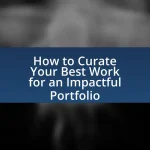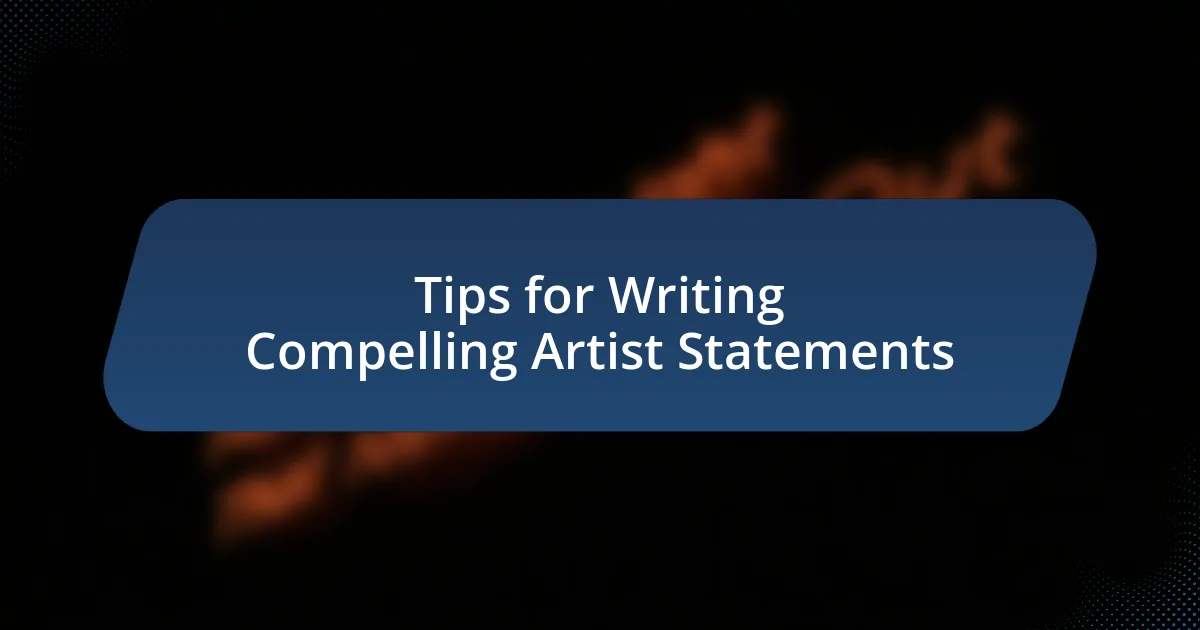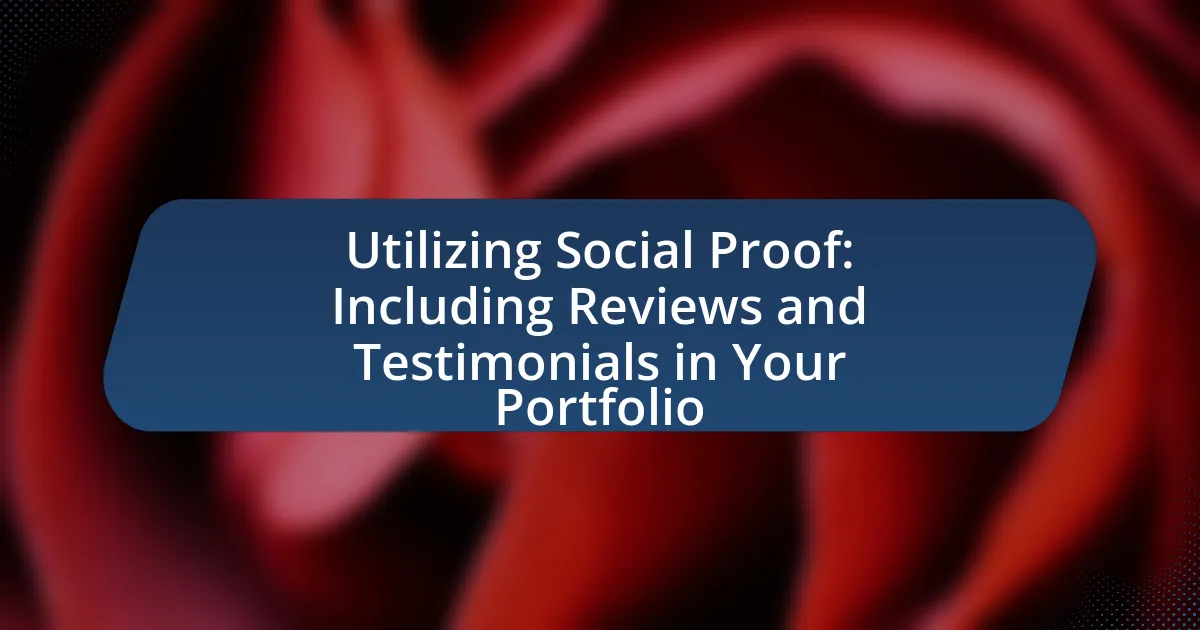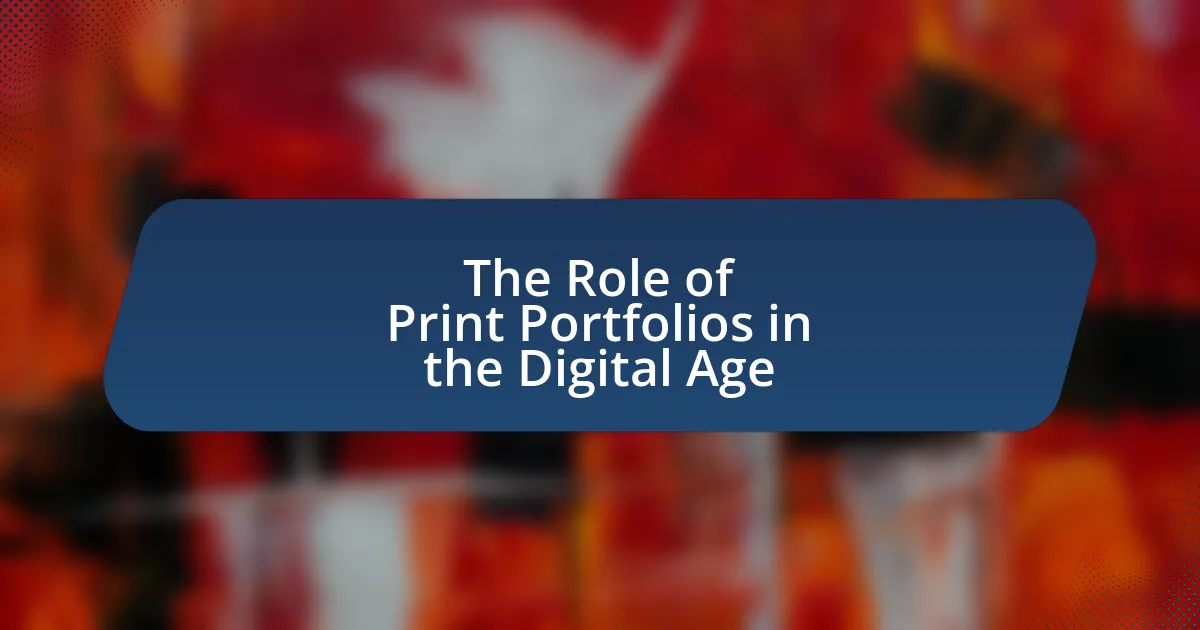Creating an accessible portfolio involves designing a collection of work that is easily accessible and understandable for individuals with diverse abilities, including those with disabilities. The article emphasizes the importance of accessibility in portfolio creation, highlighting legal implications, user experience enhancements, and key principles such as clarity, usability, and inclusivity. It outlines specific features that improve accessibility, such as alternative text for images, keyboard navigation, and proper color contrast, while also discussing tools and resources available for creating inclusive portfolios. Best practices for maintaining accessibility and the necessity of regular reviews and feedback mechanisms are also addressed to ensure ongoing inclusivity.

What does it mean to create an accessible portfolio?
Creating an accessible portfolio means designing a collection of work that can be easily accessed and understood by individuals with diverse abilities, including those with disabilities. This involves implementing features such as alternative text for images, proper color contrast, keyboard navigation, and screen reader compatibility. Research indicates that approximately 15% of the global population experiences some form of disability, highlighting the importance of accessibility in portfolio creation to ensure inclusivity and equal opportunity for all users.
Why is accessibility important in portfolio creation?
Accessibility is important in portfolio creation because it ensures that all users, regardless of their abilities or disabilities, can access and engage with the content. By implementing accessible design principles, creators can reach a broader audience, which is crucial in a diverse society where approximately 15% of the global population experiences some form of disability, according to the World Health Organization. This inclusivity not only enhances user experience but also complies with legal standards, such as the Americans with Disabilities Act, which mandates equal access to information and services. Therefore, prioritizing accessibility in portfolio creation is essential for fostering inclusivity and expanding audience reach.
How does accessibility impact user experience?
Accessibility significantly enhances user experience by ensuring that all users, regardless of their abilities, can effectively engage with content. When websites and applications are designed with accessibility in mind, they accommodate diverse needs, such as those of individuals with visual, auditory, or cognitive impairments. For instance, according to the World Health Organization, over 1 billion people globally experience some form of disability, highlighting the necessity for inclusive design. Accessible features, such as screen reader compatibility, keyboard navigation, and alternative text for images, not only improve usability for people with disabilities but also enhance overall user satisfaction and engagement for all users. This inclusive approach can lead to increased reach and customer loyalty, as businesses that prioritize accessibility often see improved performance metrics and user retention.
What are the legal implications of accessibility in portfolios?
The legal implications of accessibility in portfolios primarily involve compliance with laws such as the Americans with Disabilities Act (ADA) and Section 508 of the Rehabilitation Act, which mandate that digital content be accessible to individuals with disabilities. Failure to adhere to these regulations can result in legal action, including lawsuits and penalties, as seen in numerous cases where organizations faced litigation for inaccessible websites and digital materials. For instance, in 2019, a notable case involved a major retailer being sued for not providing accessible online shopping experiences, highlighting the importance of ensuring that portfolios meet accessibility standards to avoid legal repercussions.
What are the key principles of an accessible portfolio?
The key principles of an accessible portfolio include clarity, usability, and inclusivity. Clarity ensures that content is presented in a straightforward manner, using simple language and clear headings to facilitate understanding. Usability focuses on creating a user-friendly interface that allows easy navigation, ensuring that all users, including those with disabilities, can interact with the portfolio effectively. Inclusivity involves providing alternative text for images, captions for videos, and ensuring compatibility with assistive technologies, which enhances access for individuals with varying needs. These principles are supported by guidelines such as the Web Content Accessibility Guidelines (WCAG), which outline specific criteria for making digital content accessible to all users.
How can universal design principles be applied?
Universal design principles can be applied by ensuring that products, environments, and communications are usable by all people, regardless of their age, ability, or status. This can be achieved through strategies such as providing multiple means of representation, allowing for flexible use, and ensuring that information is accessible in various formats. For instance, incorporating features like text-to-speech technology and alternative text for images in digital portfolios enhances accessibility for individuals with visual impairments. Research by the Center for Universal Design at North Carolina State University emphasizes that applying these principles not only benefits individuals with disabilities but also improves usability for everyone, thereby fostering inclusivity in design.
What role does usability play in accessibility?
Usability is crucial for accessibility as it ensures that digital content can be effectively used by individuals with diverse abilities. When usability is prioritized, it enhances the user experience for people with disabilities, allowing them to navigate, understand, and interact with content seamlessly. Research indicates that websites designed with usability principles, such as clear navigation and intuitive interfaces, significantly improve accessibility outcomes. For instance, the Web Content Accessibility Guidelines (WCAG) emphasize usability features like keyboard navigation and screen reader compatibility, which are essential for users with visual impairments. Thus, integrating usability into accessibility practices not only meets legal standards but also fosters inclusivity and engagement for all users.

How can you ensure your portfolio is inclusive?
To ensure your portfolio is inclusive, incorporate diverse perspectives and representations in your work. This can be achieved by showcasing projects that reflect a variety of cultures, backgrounds, and experiences, thereby appealing to a broader audience. Research indicates that diverse teams produce better outcomes; for instance, a McKinsey report found that companies in the top quartile for gender diversity on executive teams were 21% more likely to experience above-average profitability. Additionally, using accessible design principles, such as alt text for images and clear navigation, enhances usability for individuals with disabilities, further promoting inclusivity.
What specific features enhance accessibility in portfolios?
Specific features that enhance accessibility in portfolios include alternative text for images, keyboard navigation, screen reader compatibility, and clear, consistent layout. Alternative text allows visually impaired users to understand visual content, while keyboard navigation ensures that users who cannot use a mouse can still access all portfolio elements. Screen reader compatibility is crucial for providing auditory descriptions of content, and a clear, consistent layout aids in navigation and comprehension for all users. These features collectively improve user experience and inclusivity, aligning with best practices for creating accessible portfolios.
How can color contrast improve visibility?
Color contrast improves visibility by enhancing the differentiation between text and background elements, making content easier to read. High contrast ratios, such as black text on a white background, significantly increase legibility, especially for individuals with visual impairments. Research by the World Wide Web Consortium (W3C) indicates that a contrast ratio of at least 4.5:1 for normal text and 3:1 for large text is necessary to meet accessibility standards. This ensures that users can easily perceive and interact with visual information, thereby promoting inclusivity in design.
What are the best practices for text readability?
The best practices for text readability include using clear fonts, maintaining adequate contrast between text and background, and employing appropriate line spacing. Clear fonts, such as Arial or Verdana, enhance legibility, while a contrast ratio of at least 4.5:1 between text and background ensures visibility for users with visual impairments. Additionally, a line spacing of 1.5 to 2 times the font size improves readability by preventing text from appearing cramped. These practices are supported by the Web Content Accessibility Guidelines (WCAG), which emphasize the importance of accessibility in digital content.
How can multimedia elements be made accessible?
Multimedia elements can be made accessible by incorporating features such as captions, audio descriptions, and alternative text. Captions provide text representation of spoken content, making videos understandable for individuals who are deaf or hard of hearing. Audio descriptions offer verbal narration of visual elements in videos, assisting those with visual impairments. Alternative text serves as a description for images, allowing screen readers to convey the content to users with disabilities. According to the Web Content Accessibility Guidelines (WCAG), these practices ensure that multimedia content is perceivable and operable for all users, thereby enhancing inclusivity in digital portfolios.
What are the guidelines for using images and alt text?
The guidelines for using images and alt text emphasize the importance of accessibility for all users. Images should be relevant and enhance the content, while alt text must provide a clear and concise description of the image’s purpose or content. For example, if an image depicts a sunset, the alt text should describe it as “A vibrant sunset over the ocean with orange and pink hues.” This practice ensures that visually impaired users can understand the context of the images. Additionally, alt text should avoid phrases like “image of” or “picture of,” as they are redundant. According to the Web Content Accessibility Guidelines (WCAG), providing descriptive alt text is crucial for meeting accessibility standards and improving user experience.
How can audio and video content be made inclusive?
Audio and video content can be made inclusive by incorporating features such as captions, audio descriptions, and sign language interpretation. Captions provide text for spoken dialogue, making content accessible to individuals who are deaf or hard of hearing. Audio descriptions narrate visual elements for those who are blind or have low vision, ensuring they can understand the context of the visuals. Additionally, including sign language interpretation caters to a broader audience, enhancing comprehension for those who prefer sign language. Research indicates that these practices significantly improve accessibility, as evidenced by a study from the World Health Organization, which found that over 5% of the world’s population experiences disabling hearing loss, highlighting the need for inclusive content.
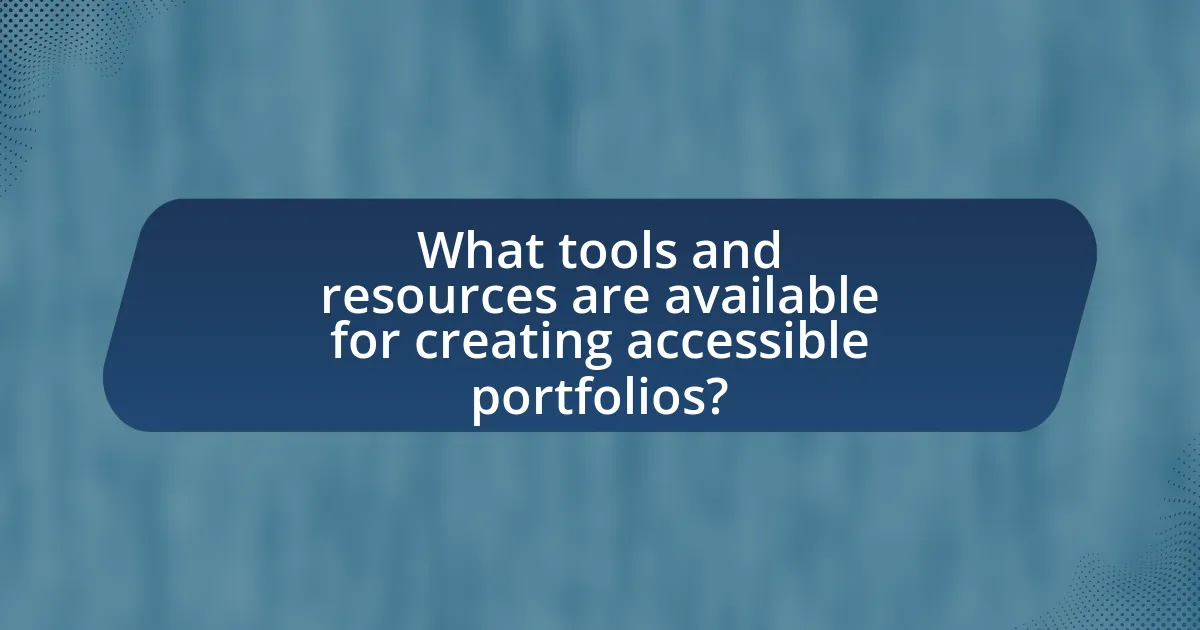
What tools and resources are available for creating accessible portfolios?
Tools and resources available for creating accessible portfolios include website builders like WordPress and Wix, which offer accessibility features such as alt text for images and keyboard navigation. Additionally, design tools like Adobe XD and Figma provide accessibility plugins that help ensure color contrast and text readability. Resources such as the Web Content Accessibility Guidelines (WCAG) offer comprehensive standards for making digital content accessible. Furthermore, organizations like the American Foundation for the Blind provide guidelines and best practices for creating accessible documents and presentations. These tools and resources collectively support the development of portfolios that are inclusive and usable for individuals with disabilities.
What software can assist in designing accessible portfolios?
Software that can assist in designing accessible portfolios includes Adobe InDesign, Microsoft PowerPoint, and Canva. Adobe InDesign offers features like text-to-speech and customizable accessibility tags, which enhance usability for individuals with disabilities. Microsoft PowerPoint provides accessibility checkers and templates designed for inclusivity, ensuring that presentations are navigable for all users. Canva includes accessibility features such as alt text for images and color contrast tools, making it easier to create visually appealing and accessible designs. These tools are widely recognized for their capabilities in promoting inclusivity in digital content creation.
How do accessibility checkers work?
Accessibility checkers work by analyzing digital content to identify potential barriers that may hinder users with disabilities from accessing information. These tools evaluate web pages, documents, or applications against established accessibility standards, such as the Web Content Accessibility Guidelines (WCAG). They scan for issues like missing alt text for images, improper heading structures, and insufficient color contrast, providing reports that highlight these problems and suggest improvements. Studies show that using accessibility checkers can significantly enhance compliance with legal requirements and improve user experience for individuals with disabilities.
What are some recommended design tools for inclusivity?
Recommended design tools for inclusivity include Adobe XD, Figma, and Sketch. Adobe XD offers features like accessibility checking and design systems that support inclusive design practices. Figma provides collaborative design capabilities and plugins that enhance accessibility, such as color contrast checkers. Sketch includes accessibility features that allow designers to create user-friendly interfaces. These tools are widely recognized in the design community for their ability to facilitate inclusive design, ensuring that products are usable by people with diverse abilities.
What resources can help improve accessibility knowledge?
Resources that can help improve accessibility knowledge include the Web Content Accessibility Guidelines (WCAG), which provide comprehensive standards for making web content more accessible. Additionally, the Accessibility for Ontarians with Disabilities Act (AODA) offers guidelines specific to Ontario, Canada, emphasizing the importance of accessibility in various sectors. Online courses from platforms like Coursera and edX, such as “Web Accessibility” by the University of Washington, also enhance understanding of accessibility principles. Furthermore, the book “Designing with the Mind in Mind” by Jeff Johnson provides insights into user-centered design that accommodates diverse needs. These resources collectively offer foundational knowledge and practical strategies for improving accessibility awareness and implementation.
Where can you find online courses on accessibility?
You can find online courses on accessibility on platforms such as Coursera, edX, and LinkedIn Learning. These platforms offer a variety of courses that cover topics related to accessibility, including web accessibility standards, inclusive design, and best practices for creating accessible content. For instance, Coursera features courses from universities like the University of California, Irvine, which provides a comprehensive overview of accessibility principles.
What organizations provide guidelines and support for accessibility?
Organizations that provide guidelines and support for accessibility include the World Wide Web Consortium (W3C), which develops the Web Content Accessibility Guidelines (WCAG), and the American with Disabilities Act (ADA) National Network, which offers resources and information on compliance with accessibility laws. The W3C’s WCAG is widely recognized as the standard for web accessibility, ensuring that digital content is accessible to individuals with disabilities. The ADA National Network provides guidance on the legal requirements for accessibility in various environments, including workplaces and public spaces, helping organizations understand their obligations under the ADA.
What are the best practices for maintaining an accessible portfolio?
The best practices for maintaining an accessible portfolio include using clear and descriptive headings, providing alternative text for images, ensuring color contrast, and using simple language. Clear headings help screen readers navigate the content effectively, while alternative text allows visually impaired users to understand visual elements. Adequate color contrast ensures readability for individuals with visual impairments, and simple language makes the content comprehensible for a wider audience. These practices align with the Web Content Accessibility Guidelines (WCAG), which emphasize inclusivity and usability for all users.
How often should you review and update your portfolio for accessibility?
You should review and update your portfolio for accessibility at least once a year. Regular annual reviews ensure that your portfolio remains compliant with evolving accessibility standards, such as the Web Content Accessibility Guidelines (WCAG), which are updated periodically. Additionally, if you add new content or make significant changes to your portfolio, you should assess its accessibility immediately after those updates. This practice helps maintain inclusivity and ensures that all users, including those with disabilities, can access your work effectively.
What feedback mechanisms can you implement to ensure ongoing inclusivity?
To ensure ongoing inclusivity, implement regular surveys and focus groups to gather diverse perspectives. These feedback mechanisms allow individuals from various backgrounds to express their experiences and suggestions, fostering an inclusive environment. Research indicates that organizations utilizing surveys report a 30% increase in employee engagement when feedback is actively sought and acted upon. Additionally, establishing anonymous feedback channels encourages honest communication, further enhancing inclusivity.